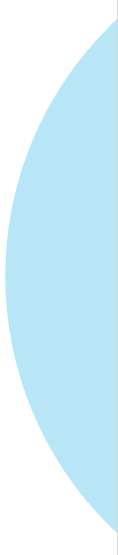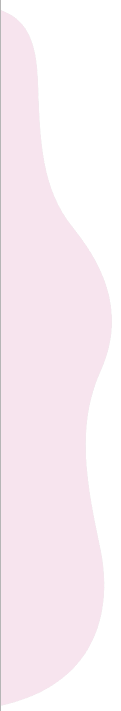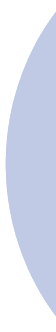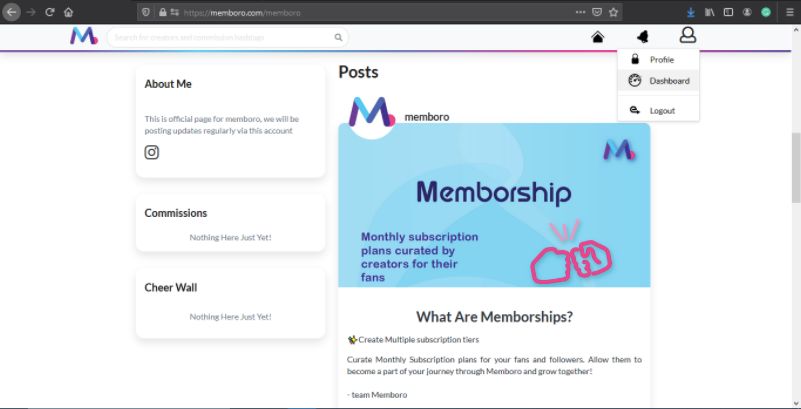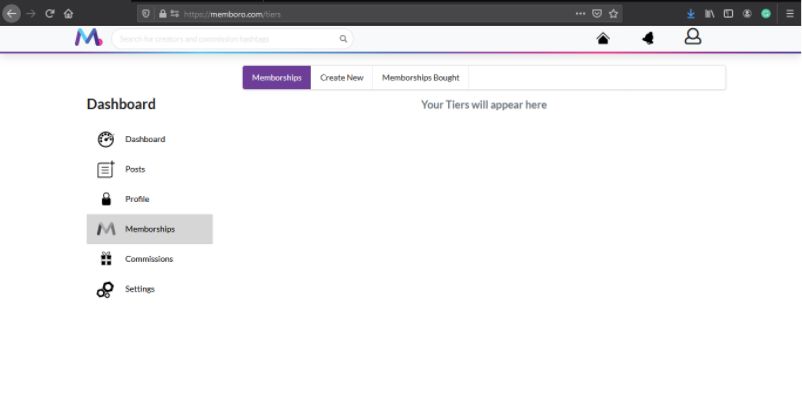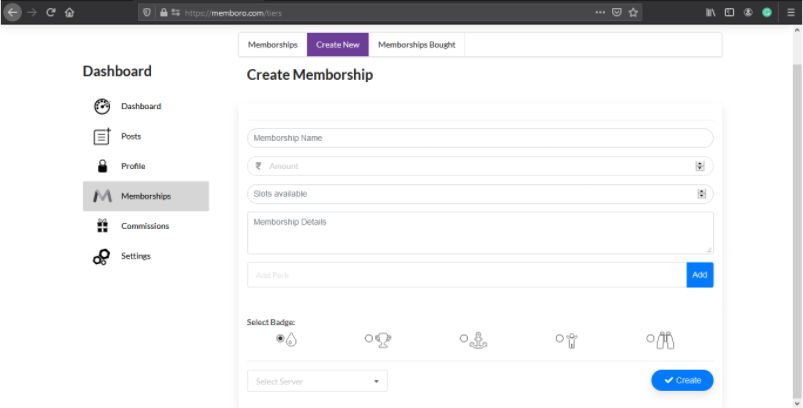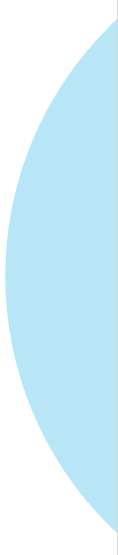
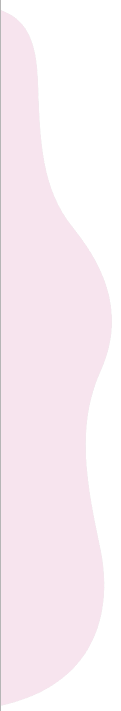
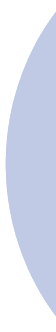
Memborships
How to create Memborships?
- Tap on the Dashboard icon to get started! As the icon suggests , creating Memborships at memboro is a quick and easy process.
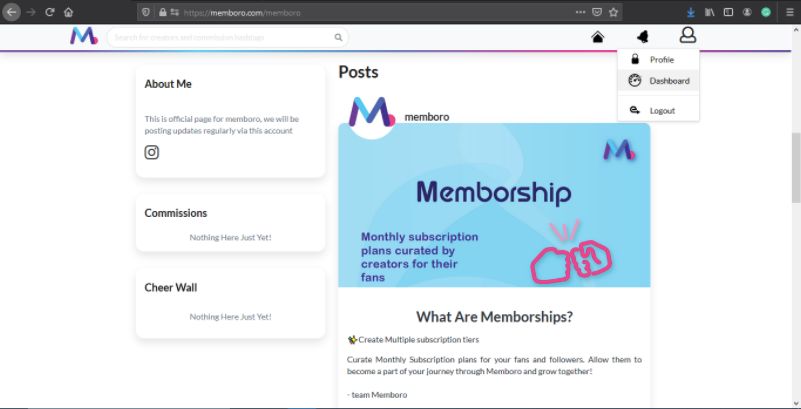
- Tap on Memborships To create a new Memborship!
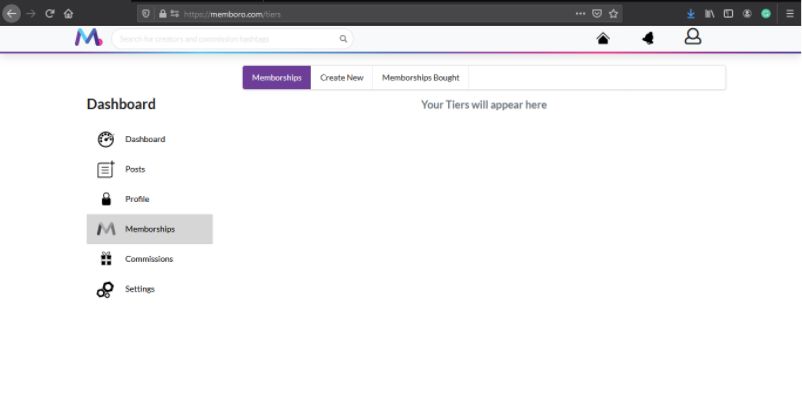
- Your screen will now show you your Current Memborships and the Memborships you have bought, Tap on any of them to see more. Or Create New ones by clicking on the Create New Button!
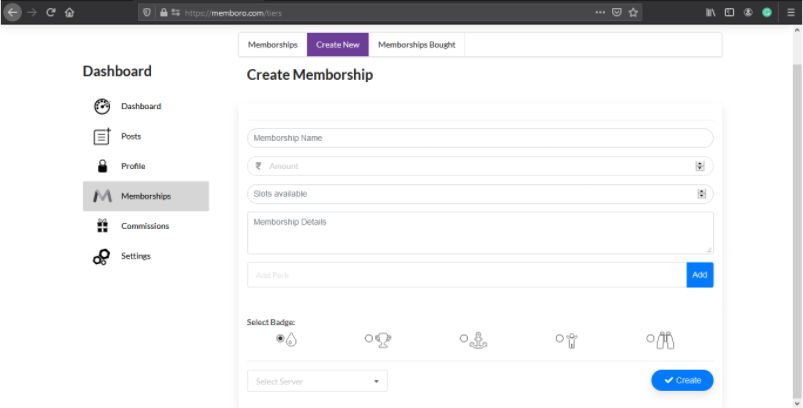
- Give your Memborship a suitable name , enter the Amount , and describe what your Memborships provides elaborately.
- Add perks!
- Select a badge for your Memborship! Choose from the already existing badges and make your Memborships look exciting!